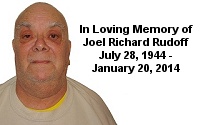| « Ghostbusters The Video Game - Stylized Version Collectibles | Ghostbusters: The Video Game - PC Version Information » |
Miscellaneous > Ghostbusters: The Video Game - PlayStation 2 Information

PlayStation 2/Stylized Information
QUICK LINKS
DAMAGE AWARDS
At the end of every level on the PlayStation 2 version, and presumably the Wii version too, is a stat screen telling you how well you did in the level. You are given an award for how much property damage you did. Here's the full list of awards, from lowest to highest. No, I can't explain the Ghost World levels or the "Creepy Lame" and "Creepy Cool" notations. This is just how they were labeled in the game's asset files (language.pod -> world\en\ui.txt). By the way, so far the highest award I was given from the first three levels of the game is "Zealous Zapper" - though I wasn't trying very hard to do lots of damage.|
REGULAR LEVELS Hall Monitor Careful Catcher Responsible Buster Nice Shootin', Tex! Sharpshooter Conservationist Vandal Becoming A Liability Redecorator Loose Cannon Zealous Zapper Walking Lawsuit Master Blaster Gozer's Pet Lunatic |
GHOST WORLD LEVELS - CREEPY LAME Innocent Pure Tainted Stained Corrupt Foul Vile Wretched Irredeemable Unholy GHOST WORLD LEVELS - CREEPY COOL Boring Slimer Like Almost Gozerian Rival Of Stay Puft Vigo Incarnate |
EXTRACTING GAME ASSETS
All of the game assets are stored in .POD files, which are located in the root of the game disc. The game disc is in DVD-ROM format and can be read by any standard DVD-ROM computer drive. Dragon Unpacker, which you can download from my PC Gaming Stuff page, is a program that allows you to extract the contents from these .pod files. I have put together a handy set of text files which lists all of the PS2 POD file contents (211 Kb, zipped). Most of the assets may not be of use to the average person, though you might enjoy listening to the dialog or music, or reading the text files. I suspect that people who intend on trying to make cheat device mod codes (such as to unlock features removed from the game) will get the most use out of this information, as it should prove to be a valuable reference for them.• common.pod (5,071 files) (animation scripts, in-game cinematic scripts, and more)The game audio is stored in both MP3 and SMP formats. MP3 is a very common format, so you'll have no problem playing the majority of the files. The sound effects that are stored in SMP format do present a problem, because the program that works on the PC version's SMP files, does not work on these.
• language.pod (387 files) (subtitles and other in-game text)
• pkgart.pod (1,134 files) (textures used on the models and environments, some UI fonts, and materials)
• ps2art.pod (3,579 files) (more textures used on the models and environments, some UI fonts, and materials)
• ps2ensnd.pod (6,419 files) (dialog audio in English)
• ps2essnd.pod (6,431 files) (dialog audio in Spanish)
• ps2frsnd.pod (6,541 files) (dialog audio in French)
• ps2model.pod (742 files) (presumably character and object models and skeletons)
• ps2musnd.pod (490 files) (background music/score cues)
• ps2pkg.pod (39 files (.pkg package files - whatever they are)
• ps2set.pod (38 files)(.bst set files - whatever they are)
• ps2sound.pod (1,728 files) (background sounds)
(12 FILES TOTAL)
If anyone has any information on Windows programs that can be used to view and convert the other files contained in the PODs, please let me know.
VIDEO LIST
Unlike my PC Video List, this one for the PlayStation 2 version (and presumably the Wii version too) will be short and sweet because there aren't many video files to talk about.There are 11 video files located on the disc in the \VIDEO\EN\ directory. They are encoded using Bink Video at 640x480 at 29.97 frames per second. Four are cutscenes, the other seven are company logos. The opening cutscene is 2.6:1 letterboxed into 4:3, while the other cutscenes are roughly 16:9 windowboxed into 4:3. The four cutscenes have multiple audio tracks. As these are the only four cutscenes to have video files, I can only take that to mean that all of the other cutscenes are done using the in-game engine. Since the player can choose the model of the Rookie character, this was probably the only way to do it. You'll notice that the Rookie doesn't appear in any of these four cutscenes.
If you'd like to play these files on your computer, you can play them right from the game disc (it's in DVD-ROM format) using The RAD Video Tools/Bink Video Player, which is available for Windows, Mac, and Linux for free from the company that develops and licenses the Bink format. You can even use this tool to play/convert/encode .bik video files. Click on the colored file names to view the four cutscene videos that I uploaded. I listed the cutscenes first, in the order you'd see them in the game. I didn't bother uploading the company logos as I didn't think anyone would really care to see them (there's nothing special about them).
FYI: Here's how to convert a video file in Rad Video Tools: Highlight the file in the dialog box, and press the "Convert A File" button to bring up the Bink Converter screen. Press the "Output Type" button and select AVI. Use the "Browse" button to select where you want the converted file to go (somewhere on your hard drive, of course). In the Convert Audio section at the bottom, next to Input From Track put a "1" as you'll want to use audio track 1 for all files to get the original English voices (INTRO.BIK includes the music and effects separately on Track 0, so you'll need to do two conversions then find a way to combine the audio from both of them. I use an audio editor to mix them and save as a .wav, then rebuild a new AVI with the mixed wav using VirtualDub). Now press the "Convert" button. Another window will eventually pop up asking which AVI codec you want to use. Your choices where will depend on what's installed on your system. I use the the Huffyuv codec as it gives lossless compression. If you don't have the Huffyuv codec, search online for it (it's free).
I have uploaded all original .bik files to my Internet Archive account. Spook Central VIPs can download MP4 conversions via Patreon.
- INTRO.BIK - Cutscene: Opening (1:44)
• Audio Track 0 - Music and effects (default)
• Audio Track 1 - English voices
• Audio Track 2 - French(?) voices
• Audio Track 3 - Italian(?) voices
• Audio Track 4 - German(?) voices
• Audio Track 5 - Spanish(?) voices - SINTRO.BIK - Cutscene: Times Square Intro/Stay Puft's Entrance (2:20)
• Audio Track 1 - English voices, music, and effects
• Audio Track 2 - French(?) voices, music, and effects
• Audio Track 3 - Italian(?) voices, music, and effects
• Audio Track 4 - German(?) voices, music, and effects
• Audio Track 5 - Spanish(?) voices, music, and effects - HT2END.BIK - Cutscene: Second Hotel Visit Ending (0:34)
• Audio Track 1 - English voices, music, and effects
• Audio Track 2 - French(?) voices, music, and effects
• Audio Track 3 - Italian(?) voices, music, and effects
• Audio Track 4 - German(?) voices, music, and effects
• Audio Track 5 - Spanish(?) voices, music, and effects - LIINTRO.BIK - Cutscene: Lost Island Intro (3:55)
• Audio Track 1 - English voices, music, and effects
• Audio Track 2 - French(?) voices, music, and effects
• Audio Track 3 - Italian(?) voices, music, and effects
• Audio Track 4 - German(?) voices, music, and effects
• Audio Track 5 - Spanish(?) voices, music, and effects
~~~~~~~~~~~~~ - ATARI.BIK - Atari logo
- COLUM.BIK - Columbia Pictures logo
- GL33K.BIK - Gl33k logo
- INFERNA.BIK - Infernal Engine logo
- RFS.BIK - Red Fly Studio logo
- SONYCP.BIK - Sony Pictures Consumer Products logo
- WARDRUM.BIK - War Drum Studios logo
Prima Guide Level Name Changes
The official Prima game guide for Ghostbusters: The Video Game is good, but it contains a MAJOR error all throughout the book. Inexplicably, all of the level names are NOT the level names used in the game.The stylized version contains distinct levels, whereas the realistic version contains seamless checkpoints. I don't know if the author decided to make up his own level names, or if they were changed and Prima wasn't notified of the change. Whatever the reason, the usefulness of the book is severely decreased by not having level names that match those used in the game. How can you quickly locate the help you desire if you have to figure out what level name the book is using for a particular level? Even worse...try looking at the list of about a hundred art pages and scans at the back, and figuring out what levels those actually are in the game. On top of that, for the stylized versions, there's a couple of instances where a new level isn't noted in the book, and is actually listed as part of the previous level. (And the PlayStation 2 version breaks up one of the Wii's levels into three levels, but this isn't noted in the book either.)
I have actually had to apply blank labels over the level names in my book and write the correct level names on them. The list below is all of the corrections I made in the guide.
The guide even goofs up its description of the ending of the stylized version. The guide details the ending of the realistic version, which isn't quite the same in the stylized version.
* It should be noted that the Wii contains 28 levels, while the PlayStation 2 contains 30 levels. This is because one level is broken up into three levels on the PS2.
* The list below will also include two location name changes, as the names the guide uses are not really very useful.
| Page | Guide Name | Real Name |
|---|---|---|
| TABLE OF CONTENTS | ||
| 3 | On The Job Training | Sedgewick Hotel |
| 3 | Welcome To Slime Square | Times Square Office Building |
| SEDGEWICK HOTEL | ||
| 30 | On The Job Training (location name) |
Sedgewick Hotel (location name) |
| 32 | Old Habits Die Hard Or Not At All | On The Job Training |
| 34 | That Wasn't Such A Chore | Slimer's Mitzvah |
| 36 | My Condolences To The Chef | And The Kitchen Sink, Too |
| TIMES SQUARE OFFICE BUILDING | ||
| 38 | Welcome To Slime Square (location name) |
Times Square Office Building (location name) |
| 40 | One S'more Time | Marshmallow Hunt |
| 42 | Goin' Up! | Going Up |
| 44 | Top Floor: Hauntings, Demons, And Marshmallow Monsters | A Sticky Situation |
| 46 | Downtown. Showdown. Meltdown | Puffy White Menace |
| 47 | [not listed] | The Rise And Fall Of Stay Puft (add to top of page, as over-the-edge Stay Puft battle is a separate level) |
| NEW YORK PUBLIC LIBRARY | ||
| 51 | Hardcover Ghost Stories | A Quick Detour |
| 53 | Get Her! | Call Of The Gray Lady |
| 54 | [not listed] | Shhhhhhhhh... (add right above the second "Ray's Occult Art Show" banner as that is where this level starts) |
| 57 | The Ghoul Of Your Dreams...Or Nightmares | Dark And Damp |
| 59 | Welcome To The Gozerian Public Library | Wrath Of The Collector |
| NATURAL HISTORY MUSEUM | ||
| 65 | Boogers And Boogeywomen | Dr. Rutherford, I Presume? |
| 66 | Show Time | Opening Night |
| 68 | Stumbling Along The Trail Of The Past | Hot Pursuit |
| 71 | Tyrannosaurus Pest | Ilyssa Found |
| RETURN TO THE SEDGEWICK HOTEL | ||
| 74 | This Place Is Dead...No, Really | Under New Management |
| 75 | [not listed] (PlayStation 2 only) |
Under New Management II (add right near the bottom left picture above "Enter the ballroom" as that is where this level starts on the PS2) |
| 76 | [not listed] (PlayStation 2 only) |
Under New Management III (add under the green Egon box as that is where this *very* brief level starts on the PS2) |
| 76 | Phantom Labyrinth | Splitting Up |
| 78 | The Mysterious Thirteenth Floor | The 13th Floor |
| 80 | Squash The Spider Witch | Lair Of The Spider Witch |
| LOST ISLAND (SHANDOR'S ISLAND) | ||
| 83 | Shandor's Island | Rivers Of Slime |
| 87 | Through The Good Slimes And The Bad | The Slime Labs |
| 89 | Multidimensional Fixer-Upper | Black Slime Beast |
| CENTRAL PARK CEMETERY | ||
| 93 | No Rest... | The Coming Storm |
| 96 | At Shandor's Door | The Necropolis |
| 97 | Knock! Knock! | The Architect |
| 98 | Shandor Vs. Ghostbusters, Round 2! | The Destructor |
| SUPPLEMENTAL DATA - ART PAGES & SCANS | ||
| 100 to 105 |
[all level names] | (This extensive table uses all of the incorrect level names listed throughout the book, leaves out one library level, and has numerous other errors. I've put a corrected table on this site - and it's sortable too!) |
The PlayStation 2 and Wii versions share a lot of the same files and are pretty much the same game, so it should come as no surprise that there are a lot of references to the Wii in the files contained inside the language.pod file on the PS2 game disc (this file contains all of the text used in the game, along with text transcriptions of the audio). What's really sad is to find many references to content that isn't available in the PS2 version.
TWO-PLAYER CREDITS
On the Credits screen, you can bust and trap Slimer. This is in the PS2 version. However, apparently on the Wii it's a two-player affair, where one can be declared the winner. The text below comes from world\en\ui.txt, found inside language.pod.
FIREHOUSE TUTORIAL
As I've seen in online videos, in the Wii version, once you first have control of the character in the firehouse, you get a mini-tutorial of sorts before you go upstairs to see Ray. You're shown the text in the code below, which doesn't appear at all on the PS2. The text below comes from world\en\tutorial_ps2.txt, found inside language.pod.
FIREHOUSE TUTORIAL & MINI-GAME UNLOCKABLES
There isn't a firehouse tutorial in the PS2 version (you learn as you go through the hotel), and the Gozerian Difficulty is unlocked by default on the PS2, so the unlockable minigames at the arcade machines in the firehouse can't be unlocked or played on the PS2. These minigames are presumably the "Slimer Adventures" games talked about in the next section. The text below comes from world\en\tutorial.txt and world\en\ui.txt, both inside language.pod.
SLIMER ADVENTURES
Based upon the text in the next section, "Slimer Adventures" apparently lets you play as Slimer in multiplayer mode. Using a little deductive reasoning, I'd conclude that these are the minigames you would have unlocked and activated using the arcade machines upstairs in the firehouse (see previous section). Here's the text from the three "Slimer Adventures" files contained inside language.pod.
Wii Speak
The game uses many of the same files as the Wii version, so there's text in world\en\firehouse.txt and world\en\msglist_wii.txt (which are both inside language.pod) relating to multiplayer and even the Wii itself. Here you'll see several multiplayer items that don't actually appear in the game: choice of players, the pop-up text to invoke multiplayer, the six multiplayer modes (Hide and Seek, Portals, Slimer, Tag, Slime Ball, Capture the Ghost). Below that are some Wii error messages. Oh, and the "Invoke Vigo" text doesn't pop up in the PS2 version, but you can still interact with him anyway.
TWO-PLAYER CREDITS
On the Credits screen, you can bust and trap Slimer. This is in the PS2 version. However, apparently on the Wii it's a two-player affair, where one can be declared the winner. The text below comes from world\en\ui.txt, found inside language.pod.
// Credits stuff
//UI_CreditsScreen_Skip,@@MenuNextPaneButtonName@@: Skip
UI_CreditsScreen_Player1,Player 1
UI_CreditsScreen_Player2,Player 2
UI_CreditsScreen_Player2HitStart,Press any Button!
UI_CreditsScreen_Winner,WINNER!
FIREHOUSE TUTORIAL
As I've seen in online videos, in the Wii version, once you first have control of the character in the firehouse, you get a mini-tutorial of sorts before you go upstairs to see Ray. You're shown the text in the code below, which doesn't appear at all on the PS2. The text below comes from world\en\tutorial_ps2.txt, found inside language.pod.
Tut_Looking_Title, Looking Around
Tut_Looking_001, Use @@CameraHAxisName@@ to turn and look around.
Tut_Looking_002, Janine, the Ghostbusters' adminstrative assistant, is seated at the desk near the center of the room. Turn and look at her.
Tut_Looking_003, The Ecto-1, a specially modified automobile used as transportation by the Ghostbusters, is also nearby. Turn and look at it.
Tut_Looking_004, Slimer, a ghost the Ghostbusters captured previously and keep around as a live-in science experiment, is in a cage constructed from a telephone booth. Turn and look at him.
Tut_Looking_005, The stairway to the left of Janine's desk leads upstairs to the Ghostbusters' lab and research area. Turn and look at it.
FIREHOUSE TUTORIAL & MINI-GAME UNLOCKABLES
There isn't a firehouse tutorial in the PS2 version (you learn as you go through the hotel), and the Gozerian Difficulty is unlocked by default on the PS2, so the unlockable minigames at the arcade machines in the firehouse can't be unlocked or played on the PS2. These minigames are presumably the "Slimer Adventures" games talked about in the next section. The text below comes from world\en\tutorial.txt and world\en\ui.txt, both inside language.pod.
//FIREHOUSE POPUP TUTORIAL TEXT
Tut_Firehouse6_Gozerian_Title, Gozerian Difficulty Unlocked!
Tut_Firehouse6_Gozerian, Congratulations! You have unlocked Gozerian difficulty. Create a new profile to play through on the most difficult setting.
Tut_Firehouse_NewGame_Title, New Minigame Unlocked!
Tut_Firehouse_NewGame, Congratulations! You have unlocked a new minigame. Go check it out upstairs!
Tut_Firehouse2_Minigame_Title, Minigames
Tut_Firehouse2_Minigame, Activating the arcade machine will allow you to play any minigames you've unlocked so far.
//MiniGame select screen..
UI_MiniGame_Text1,Hotel
UI_MiniGame_Text2,Library
UI_MiniGame_Text3,Office
SLIMER ADVENTURES
Based upon the text in the next section, "Slimer Adventures" apparently lets you play as Slimer in multiplayer mode. Using a little deductive reasoning, I'd conclude that these are the minigames you would have unlocked and activated using the arcade machines upstairs in the firehouse (see previous section). Here's the text from the three "Slimer Adventures" files contained inside language.pod.
world\en\slimeradventures_hotel_1.txt
Instruct_1,You are hungry! You must feed on the leftover room service scraps put out by the unwitting hotel patrons.
Instruct_2,But the bellboy is quick to clean up. Pick up the food before he does, or your energy will dwindle away.
Instruct_3,And keep an eye out for those pesky Ghostbusters! You're in no fit shape to survive an encounter with those guys.
Display_Ecto,Ecto
Display_Score,Score
Display_Level,Level
Display_BellhopPickup,Bellhop picked up a tray!
Display_Lose,You lose!
world\en\slimeradventures_library_1.txt
Instruct_Intro_2,Prevent the humans from reading from the Gozerian Codex aloud. These aren't those annoying Ghostbusters. Slime them once to send them fleeing.
Instruct_Intro_3,Fly using @@WiiN@@. Holding @@GhostStrafeButtonName@@ allows you to fly up and down. Press @@GhostMPSpecial1ButtonName@@ to Teleport a short distance.
Instruct_Intro_4_Start,Press @@GhostMPSpecial2ButtonName@@ to plant up to
Instruct_Intro_4_End,Ghost Mines.
Instruct_Intro_5,Sliming civilians, planting Ghost Mines and Teleporting consumes ectoplasm. Be careful not to exhaust your supply. Hold still briefly to regenerate ectoplasm.
Display_Stage,Stage
Display_Congrats,Congratulations!
Display_Lose,You lose!
HUD_Score,Score
HUD_TeleportTooFar,Too far to teleport.
HUD_TeleportEmpty,Not enough ectoplasm to teleport.
HUD_MineTooFar,Too far to plant Ghost Mine.
HUD_MineEmpty,Not enough ectoplasm to plant Ghost Mine.
HUD_MineNotFloor,Ghost Mines can only be planted on the floor.
world\en\slimeradventures_office_1.txt
HUD_Remaining,Remaining HUD_GuardsActive,Guards active
HUD_Time,Time
Display_Busted,Busted!
Display_Success,Success!
Display_Hacking,Hacking
Display_Hacked,Hacked!
Display_TotalTime,Total time:
Display_Minutes,Minutes
Display_Seconds,Seconds
Display_HackFailed,Failed!
Display_Spotted,Spotted!
Display_AllClear,All Clear
Instruct_1,Hack every computer in the office to bring down the company.Don't get caught!
Instruct_2,Press @@GhostMPSpecial1ButtonName@@ to turn invisible briefly. This ability consumes ectoplasm, so use it with care!
Wii Speak
The game uses many of the same files as the Wii version, so there's text in world\en\firehouse.txt and world\en\msglist_wii.txt (which are both inside language.pod) relating to multiplayer and even the Wii itself. Here you'll see several multiplayer items that don't actually appear in the game: choice of players, the pop-up text to invoke multiplayer, the six multiplayer modes (Hide and Seek, Portals, Slimer, Tag, Slime Ball, Capture the Ghost). Below that are some Wii error messages. Oh, and the "Invoke Vigo" text doesn't pop up in the PS2 version, but you can still interact with him anyway.
//*****MENU STUFF******
Popup_Credits, Credits @@InteractButtonName@@
Popup_Tobin, Tobin's Spirit Guide @@InteractButtonName@@
Popup_Equip, Upgrade Your Equipment
Popup_Pole, Slide Down
Popup_Vigo, Invoke Vigo
Popup_Multiplayer, Slimer's Adventure
Popup_Back, @@CancelButtonName@@ Back
Popup_Next, @@MenuNextPaneButtonName@@ Next
Popup_Character, Choose A Character
Popup_Difficulty, Choose A Difficulty Level
Popup_DiffPrefix, Difficulty:
Popup_LevelPrefix, Level:
Popup_1Player, 1 Player
Popup_2Player, 2 Players
Popup_Male, Male
Popup_Female, Female
Popup_ProfileA, Profile A
Popup_A, A
Popup_ProfileB, Profile B
Popup_B, B
Popup_ProfileC, Profile C
Popup_C, C
Popup_Empty, Empty
Popup_Easy, Easy
Popup_Medium, Medium
Popup_Hard, Gozerian
Popup_RepeatPlay, 2nd Play
Popup_MPHide, Hide and Seek
Popup_MPPortals, Portals
Popup_MPSlimer, Slimer
Popup_MPTag, Tag
Popup_MPBall, Slime Ball
Popup_MPCapture, Capture the Ghost
Popup_LevelMouseover, Current Level
Popup_DiffMouseover_Easy, Easy Difficulty
Popup_DiffMouseover_Normal, Normal Difficulty
Popup_DiffMouseover_Hard, Hard Difficulty
~~~~~~~~~~~~~~~~~~~~~~~~~~~~~~~~~~~~~~~~
"Licensed by Nintendo", "Licensed by Nintendo"
"An error has occurred.\n\nPress the Eject Button, remove the\nGame Disc, and turn off the power to\nthe console.\n\nPlease read the Wii Operations Manual\nfor further instructions.", "An error has occurred.\n\nPress the Eject Button, remove the\nGame Disc, and turn off the power to\nthe console.\n\nPlease read the Wii Operations Manual\nfor further instructions."
"GHOSTBUSTERS", "GHOSTBUSTERS"
"Please insert the\n%s\nGame Disc.", "Please insert the\n%s\nGame Disc."
"The Game Disc could not be read.\nRefer to the Wii Operations Manual for details.", "The Game Disc could not be read.\nRefer to the Wii Operations Manual for details."
"Enter", "Enter"
"Wii system memory has been corrupted. Refer to the Wii Operations Manual for further instructions.", "Wii system memory has been corrupted. Refer to the Wii Operations Manual for further instructions."
"There is no more available space in Wii system memory. Refer to the Wii Operations Manual for further instructions.", "There is no more available space in Wii system memory. Refer to the Wii Operations Manual for further instructions."
"Continue without saving", "Continue without saving"
"Return to the Wii Menu Screen", "Return to the Wii Menu Screen"
Search (Reference Library Only)


(Ghostbusters Amazon Store)

Please be aware that as an Amazon Associate, I earn a very tiny commission from purchases made though the Amazon links on this site.

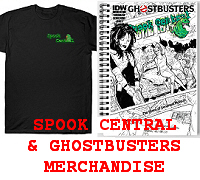
|
COMMUNITY LINKS
NEWS • Ghostbusters Wiki • GB News • GB Fans • Ghostbusters Mania • GB Reboot Facebook • Proton Charging News Archive FORUMS • GB Fans • EctoZone OFFICIAL • Ghost Corps Facebook • Ghostbusters Facebook • Ghostbusters YouTube • Ghostbusters.com |
[ MORE TRIBUTES ]

( MY COMPARISON REVIEW )
( AVOID SHIPPINGEASY/STAMPS.COM )


U.S. eBay (Ghostbusters stuff)
U.K. eBay (Ghostbusters stuff)