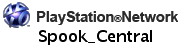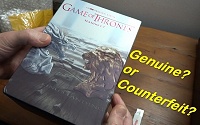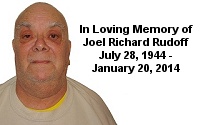Nintendo Wii Stuff
By Paul Rudoff on Jan. 1, 1999 at 9:32 PM in Miscellaneous
This is a list of software programs and external links to be used with the Nintendo Wii video game console. I did not write any of these programs, so don't ask me any questions about them. Please don't link directly to any files on this page; just link to this page itself. Thanks. I don't know how to clear my gamertag/console data out of the Wii game saves. You'll have to figure out how to resign the save with your info in order to use it. (If you know of a way to do it with a Windows program offline, please let me know. Also, all saves are for the U.S. region unless otherwise stated, and "virgin save" means the save puts you at the start of the game with very little to no progress made, but with cheats added.

APPLICATIONS
In order to use anything listed in this section, you will need to install The Homebrew Channel on your Wii console.
THE HOMEBREW CHANNEL
The Homebrew Channel allows users to load homebrew applications without having to run an exploit every time. Once installed, users can access the channel from the Wii System Menu just like any other Wii channel. It can launch or install homebrew applications from an SD or SDHC card or via TCP/USB Gecko using Wiiload.
There are several different versions of The Homebrew Channel, but since we're at a point where Nintendo isn't updating the Wii system software anymore (the last version of the Wii system software is v4.3 from 2010), we don't need to worry about Nintendo patching any exploits used to install it. On v4.3, the Letterbomb version is probably the ideal version to use because it doesn't require you to own any specific games to run it. All you need is your Wii's MAC address to download and install it. You can find you Wii's MAC address by going into your Wii System Settings, Page 2, Internet, Console Information. Once you have that information, go to The Homebrew Channel Letterbomb Download page, type in your Wii MAC address across the six entry fields, and press the "Cut The Red Wire" button. It may or may not be necessary to bundle the HackMii installer with it. You don't need to install HackMii, that's for sure, but I don't know if it's needed for the exploit to run.
REQUIREMENTS:
1. A SD or SDHC card formatted as FAT16 or FAT32.
2. System Menu 4.3 (anything lower will not work).
3. Your Wii's WiFi MAC Address (available from your Wii's system settings). This is needed because the Wii will only accept messages addressed to its specific MAC address.
4. A way to copy the files from your PC to the SD card (card reader, printer, etc.)
5. Some homebrew software to load. Although this isn't necessary, it's highly recommended. The exploit will attempt to load "boot.elf" (or "boot.dol" if it can't be found) from the SD card root directory.
INSTRUCTIONS
1. Put your SD card into your reader and insert it into your computer. My multi-card read goes into a USB port on my computer.
2. Access the SD card contents in Windows Explorer (or any other file manager). If there is a folder titled "private" on your SD card, rename it to "privateold" If you have gamesaves on your card, you will have a "private" folder because that's where the Wii puts its saves.
3. Extract the contents of the LetterBomb download, with folder structure intact, to your SD card. This will recreate the "private" folder, and put several more folders in it. It will also put a file named boot.elf in the ROOT of your SD card. The other TXT files it adds can be safely deleted or ignored.
4. Remove your card reader and SD card from your computer.
5. Put your SD card in your Wii and turn it on.
6. Go into the Wii Message Board and navigate to today, yesterday, or even two days ago to find the unique red letterbomb envelope. (I found it dated two days prior). Click on it and prepare for the hacking glory. You only need to install the Homebrew Channel. You do not need to do anything with the BootMii option.
NOTE: Once installed, you can put the SD card back into your computer, delete the "private" folder and "boot.elf" that The Homebrew Channel created, and rename your "privateold" folder back to "private" so you can access your game saves again.
UNINSTALL - Removing The Homebrew Channel can be done by simply deleting it with the channel management in the Wii system software.
HOMEBREW APPLICATIONS
In order to make an application appear in the Homebrew Channel, the following steps must be taken:
1. Make a folder on the root of your SD card called "apps".
2. In the folder "apps", create a folder for the application (for this example, ScummVM will be used).
3. Copy the files for the application into its folder (e.g. apps/scummvm/).
4. Find the executable file (either .elf or .dol) and rename it to boot.elf (or boot.dol if it was a .dol file) if it is not already named that (e.g. apps/scummvm/boot.dol). If the app comes with these files, copy the icon.png and meta.xml files into this folder.
Now the application will appear in the Homebrew Channel. However, if the application did not come with icon.png or meta.xml, its appearance on the menu is ugly, and difficult to distinguish from other applications. To fix this, text and an image can be added, as per these instructions. While the Homebrew Channel is installed to the console, applications are not. They are run from the SD card. Below is a list of applications that I personally find useful. The applications needed for cheating are listed in the Cheating section of this page, and a more complete list of homebrew applications is found on WiiBrew.

CHEATING
You don't need an Action Replay, Game Shark, or Codebreaker cheat device to cheat in your Wii games (or GameCube games, if you have an original Wii model). All you need to do is install The Homebrew Channel (see other section) and use it to run these two applications.
HOW TO CHEAT
First, download TXT files containing Gecko/WiiRdcheat codes from the Gecko Codes website. Rename them to have the game name in the file name, as that will make them easier to use in the Cheat Manager.
COMPLETE U.S. WII CHEATS DATABASE DOWNLOAD - Since no more Wii games are being produced, and it's likely that no more codes will be made either (I'm sure all of the hackers have moved on to better things), I opted to download every single U.S. cheat code TXT file available on the Gecko Codes website. I did this for my own personal use, but then realized that zipping up the collection and uploading a copy here (46 Kb, 62 games) would be great for back-up purposes. No infringement or disrespect is meant to anyone at the Gecko Cheats site, or any of the hackers. That said, I put in a LOT of work to rename every TXT file by game name, and made numerous name and gramatical corrections. All credits were left intact.
Put your SD card in your computer, and create a "txtcodes" folder on it. Put all of the TXT files into this folder. Also, make sure you have a "codes" folder on the root of your SD card, otherwise you'll have problems. If you don't have it, create that folder.
Now, place the SD card in the SD card slot on your Wii. Power the Wii on and start The Homebrew Channel. Then start the Cheat Manager app, which hopefully you have installed on your SD card by now.
Once Cheat Manager is running, you should see a list of files inside the "txtcodes" folder.
Choose the text file you are looking for with the A button. You'll see a list of the codes in that text file.
To activate the code you want, press the Plus button (+) on your Wii Remote. To deactivate a code, press Minus (-). Codes that you want to be active will be marked with [+], and deactivated codes are marked with [-].
VERY IMPORTANT - Your changes will not be saved until you generate a GCT file, the actual cheat file that GeckoOS will read. When you are done choosing what codes you want activated, press the 1 button on your Wii Remote.
All done! Press any key to go back to the code list. You can repeat this entire step if you want to set up GCT files for other games (with a TXT file full of codes), but if you are all finished, press the Home button to return to the Homebrew Channel.
Once back in the Homebrew Channel, search for the GeckoOS application. If you haven't already, insert the game disc. Now press A while highlighting Launch Game, and away you go! If everything went according to plan, you should see the text "SD Codes Found. Applying." as the game disc boots up.
If the codes do not work, you have either typed them in incorrectly or Ocarina may not be enabled in GeckoOS. To see if Ocarina, the cheat engine itself, is activated, go down to Config Options in GeckoOS, and move down to SD Cheats, making sure it is set to YES.
You can remove the SD card after launching the game, but will need to put it back in if you want to cheat in another game. While the Homebrew Channel is installed to the console, apps are not. They are run from the SD card.
NOTE: If you don't download TXT files with codes from the Gecko Codes website, you can still make your own, as per these instructions (this page is also the source for the text you just read above).
CHEATING IN GAMECUBE GAMES
The original model Wii had backwards compatibility with GameCube games. There's even GameCube controller and memory card ports hidden behind a panel on the left side of the unit (if laying horizontally). I believe that these ports and the backwards compatibility was removed in later models. If you want to cheat in your GameCube games on a Wii, you don't need an Action Replay or any other cheat device. All you need is this appplication:
COMPLETE U.S. GAMECUBE CHEATS DATABASE DOWNLOAD - Since no more GameCube games are being produced, and it's likely that no more codes will be made either (I'm sure all of the hackers have moved on to better things), I opted to download every single U.S. cheat code TXT file available on the Gecko Codes website. I did this for my own personal use, but then realized that zipping up the collection and uploading a copy here (70 Kb, 66 games) would be great for back-up purposes. No infringement or disrespect is meant to anyone at the Gecko Cheats site, or any of the hackers. That said, I put in a LOT of work to rename every TXT file by game name, and made numerous name and grammatical corrections. All credits were left intact.
(NOTE: I'M STILL WORKING ON THIS AS I DON'T HAVE GAMECUBE GAMES YET, SO INFO BELOW IS NOT COMPLETE)
INSTALLATION INSTRUCTIONS:
1. Download loader.dol (rename it to boot.dol), meta.xml, and icon.png. Put all three files on your SD card in the /apps/Nintendont/ folder.
2. Put your cheat code files on your SD card in the "txtcodes" folder.?????? might be in different place to keep them separate from Wii cheats, and because a different program is reading them.
3. Put your SD card in your Wii and start The Homebrew Channel.
4. Select Nintendont.

GAME SAVES
I don't know if saves need to be resigned, and a lot can be found on GameFaqs.
In order to use anything listed in this section, you will need to install The Homebrew Channel on your Wii console.
THE HOMEBREW CHANNEL
The Homebrew Channel allows users to load homebrew applications without having to run an exploit every time. Once installed, users can access the channel from the Wii System Menu just like any other Wii channel. It can launch or install homebrew applications from an SD or SDHC card or via TCP/USB Gecko using Wiiload.
There are several different versions of The Homebrew Channel, but since we're at a point where Nintendo isn't updating the Wii system software anymore (the last version of the Wii system software is v4.3 from 2010), we don't need to worry about Nintendo patching any exploits used to install it. On v4.3, the Letterbomb version is probably the ideal version to use because it doesn't require you to own any specific games to run it. All you need is your Wii's MAC address to download and install it. You can find you Wii's MAC address by going into your Wii System Settings, Page 2, Internet, Console Information. Once you have that information, go to The Homebrew Channel Letterbomb Download page, type in your Wii MAC address across the six entry fields, and press the "Cut The Red Wire" button. It may or may not be necessary to bundle the HackMii installer with it. You don't need to install HackMii, that's for sure, but I don't know if it's needed for the exploit to run.
REQUIREMENTS:
1. A SD or SDHC card formatted as FAT16 or FAT32.
2. System Menu 4.3 (anything lower will not work).
3. Your Wii's WiFi MAC Address (available from your Wii's system settings). This is needed because the Wii will only accept messages addressed to its specific MAC address.
4. A way to copy the files from your PC to the SD card (card reader, printer, etc.)
5. Some homebrew software to load. Although this isn't necessary, it's highly recommended. The exploit will attempt to load "boot.elf" (or "boot.dol" if it can't be found) from the SD card root directory.
INSTRUCTIONS
1. Put your SD card into your reader and insert it into your computer. My multi-card read goes into a USB port on my computer.
2. Access the SD card contents in Windows Explorer (or any other file manager). If there is a folder titled "private" on your SD card, rename it to "privateold" If you have gamesaves on your card, you will have a "private" folder because that's where the Wii puts its saves.
3. Extract the contents of the LetterBomb download, with folder structure intact, to your SD card. This will recreate the "private" folder, and put several more folders in it. It will also put a file named boot.elf in the ROOT of your SD card. The other TXT files it adds can be safely deleted or ignored.
4. Remove your card reader and SD card from your computer.
5. Put your SD card in your Wii and turn it on.
6. Go into the Wii Message Board and navigate to today, yesterday, or even two days ago to find the unique red letterbomb envelope. (I found it dated two days prior). Click on it and prepare for the hacking glory. You only need to install the Homebrew Channel. You do not need to do anything with the BootMii option.
NOTE: Once installed, you can put the SD card back into your computer, delete the "private" folder and "boot.elf" that The Homebrew Channel created, and rename your "privateold" folder back to "private" so you can access your game saves again.
UNINSTALL - Removing The Homebrew Channel can be done by simply deleting it with the channel management in the Wii system software.
HOMEBREW APPLICATIONS
In order to make an application appear in the Homebrew Channel, the following steps must be taken:
1. Make a folder on the root of your SD card called "apps".
2. In the folder "apps", create a folder for the application (for this example, ScummVM will be used).
3. Copy the files for the application into its folder (e.g. apps/scummvm/).
4. Find the executable file (either .elf or .dol) and rename it to boot.elf (or boot.dol if it was a .dol file) if it is not already named that (e.g. apps/scummvm/boot.dol). If the app comes with these files, copy the icon.png and meta.xml files into this folder.
Now the application will appear in the Homebrew Channel. However, if the application did not come with icon.png or meta.xml, its appearance on the menu is ugly, and difficult to distinguish from other applications. To fix this, text and an image can be added, as per these instructions. While the Homebrew Channel is installed to the console, applications are not. They are run from the SD card. Below is a list of applications that I personally find useful. The applications needed for cheating are listed in the Cheating section of this page, and a more complete list of homebrew applications is found on WiiBrew.
- WiiXplorer - A multi-device file explorer for the Wii with several additional features to execute various of filetypes like on an actual explorer.
- PieChart - A Pac-Man clone featuring 21 levels.
- WiiX-Ball - A Wii port of the Breakout clone DX-Ball for the PC. The controls are very simple - just point the Wii remote at the screen to move the paddle and press A or B to fire the ball. Features a plethora of level boards and power-ups, (up to) 4 player control, and classic DX-Ball graphics. (List of Power-ups, more info)
You don't need an Action Replay, Game Shark, or Codebreaker cheat device to cheat in your Wii games (or GameCube games, if you have an original Wii model). All you need to do is install The Homebrew Channel (see other section) and use it to run these two applications.
- Cheat Manager - Generate a custom GCT file for use with Gecko OS.
- GeckoOS - Cheat code engine for the Wii. Also allows the running of import game discs (games from regions other than your Wii's native region).
HOW TO CHEAT
First, download TXT files containing Gecko/WiiRdcheat codes from the Gecko Codes website. Rename them to have the game name in the file name, as that will make them easier to use in the Cheat Manager.
COMPLETE U.S. WII CHEATS DATABASE DOWNLOAD - Since no more Wii games are being produced, and it's likely that no more codes will be made either (I'm sure all of the hackers have moved on to better things), I opted to download every single U.S. cheat code TXT file available on the Gecko Codes website. I did this for my own personal use, but then realized that zipping up the collection and uploading a copy here (46 Kb, 62 games) would be great for back-up purposes. No infringement or disrespect is meant to anyone at the Gecko Cheats site, or any of the hackers. That said, I put in a LOT of work to rename every TXT file by game name, and made numerous name and gramatical corrections. All credits were left intact.
Put your SD card in your computer, and create a "txtcodes" folder on it. Put all of the TXT files into this folder. Also, make sure you have a "codes" folder on the root of your SD card, otherwise you'll have problems. If you don't have it, create that folder.
Now, place the SD card in the SD card slot on your Wii. Power the Wii on and start The Homebrew Channel. Then start the Cheat Manager app, which hopefully you have installed on your SD card by now.
Once Cheat Manager is running, you should see a list of files inside the "txtcodes" folder.
Choose the text file you are looking for with the A button. You'll see a list of the codes in that text file.
To activate the code you want, press the Plus button (+) on your Wii Remote. To deactivate a code, press Minus (-). Codes that you want to be active will be marked with [+], and deactivated codes are marked with [-].
VERY IMPORTANT - Your changes will not be saved until you generate a GCT file, the actual cheat file that GeckoOS will read. When you are done choosing what codes you want activated, press the 1 button on your Wii Remote.
All done! Press any key to go back to the code list. You can repeat this entire step if you want to set up GCT files for other games (with a TXT file full of codes), but if you are all finished, press the Home button to return to the Homebrew Channel.
Once back in the Homebrew Channel, search for the GeckoOS application. If you haven't already, insert the game disc. Now press A while highlighting Launch Game, and away you go! If everything went according to plan, you should see the text "SD Codes Found. Applying." as the game disc boots up.
If the codes do not work, you have either typed them in incorrectly or Ocarina may not be enabled in GeckoOS. To see if Ocarina, the cheat engine itself, is activated, go down to Config Options in GeckoOS, and move down to SD Cheats, making sure it is set to YES.
You can remove the SD card after launching the game, but will need to put it back in if you want to cheat in another game. While the Homebrew Channel is installed to the console, apps are not. They are run from the SD card.
NOTE: If you don't download TXT files with codes from the Gecko Codes website, you can still make your own, as per these instructions (this page is also the source for the text you just read above).
CHEATING IN GAMECUBE GAMES
The original model Wii had backwards compatibility with GameCube games. There's even GameCube controller and memory card ports hidden behind a panel on the left side of the unit (if laying horizontally). I believe that these ports and the backwards compatibility was removed in later models. If you want to cheat in your GameCube games on a Wii, you don't need an Action Replay or any other cheat device. All you need is this appplication:
- Nintendont - A Wii homebrew project to play GameCube games on the Wii and the vWii on Wii U. Also can play retail GameCube discs on any Wii, with WiiRd cheat code support.
COMPLETE U.S. GAMECUBE CHEATS DATABASE DOWNLOAD - Since no more GameCube games are being produced, and it's likely that no more codes will be made either (I'm sure all of the hackers have moved on to better things), I opted to download every single U.S. cheat code TXT file available on the Gecko Codes website. I did this for my own personal use, but then realized that zipping up the collection and uploading a copy here (70 Kb, 66 games) would be great for back-up purposes. No infringement or disrespect is meant to anyone at the Gecko Cheats site, or any of the hackers. That said, I put in a LOT of work to rename every TXT file by game name, and made numerous name and grammatical corrections. All credits were left intact.
(NOTE: I'M STILL WORKING ON THIS AS I DON'T HAVE GAMECUBE GAMES YET, SO INFO BELOW IS NOT COMPLETE)
INSTALLATION INSTRUCTIONS:
1. Download loader.dol (rename it to boot.dol), meta.xml, and icon.png. Put all three files on your SD card in the /apps/Nintendont/ folder.
2. Put your cheat code files on your SD card in the "txtcodes" folder.?????? might be in different place to keep them separate from Wii cheats, and because a different program is reading them.
3. Put your SD card in your Wii and start The Homebrew Channel.
4. Select Nintendont.
I don't know if saves need to be resigned, and a lot can be found on GameFaqs.
- list will go here eventually
| « Xbox 360 Stuff | PlayStation 3 Stuff » |