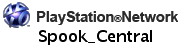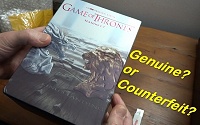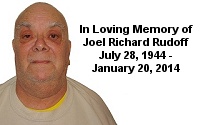PlayStation 3 Stuff
By Paul Rudoff on Jan. 1, 1999 at 9:32 PM in Miscellaneous
This is a list of software programs and external links to be used with Sony PlayStation 3 video game save files. I did not write any of these programs, so don't ask me any questions about them. Please don't link directly to any files on this page; just link to this page itself. Thanks. All saves provided here on Spook Central have been "BLANKED" in Brute Force Save Data so that they are not tied to any specific account. However, some games refuse to load blank saves, so you may need to resign them to your own profile using Bruteforce Save Data or some other such resigning program in order to use them. Also, all saves are for the U.S. region unless otherwise stated, and "virgin save" means the save puts you at the start of the game with very little to no progress made, but with cheats added.
- Ghostbusters PlayStation 3 System Theme - available on the Ghostbusters 2009 Blu-ray page.
- Game Save Downloads (Modded) - PS3Cheating.net (archive), PS3Hax.net.
- Game Save Downloads (Original) - GameFaqs (My Saves), GameFaqs, SaveMyGame.fr, MassEffect2Saves.com (PC ONLY?).
- Game-Specific Save Editors - PS3Cheating.net (archive).
- Bruteforce Save Data (BFSD) (official site req. log-in to view) - Ver. 4.7.4 [with cheats database v6.6 (12/9/2014)] - Cheats Database v6.8 (1/7/2015) - It finds the keys of several PlayStation 3 games in seconds and let you re-sign your game saves, so you can use saves downloaded from the internet. A wide selection of cheats for over 500 titles is available ready to be applied to the saves. The program also has additional features for use with a PS3 that has custom firmware on it: Re-sign trophies or saves, preview images of trophies, direct FTP download/upload saves or trophies from/to PS3, unlock saves/trophies to work on any PS3 account, unlock saves/trophies with fake account ID, support for Game Genie cheats, and more. Multiple saves can be resigned in a single step.
• The installer includes several programs: Bruteforce Save Data, PARAM.SFO Editor, BSD Patch Creator, HxD Hex Editor, and PS3 Save Portal (now useless, as it was for downloading saves from the now-closed PS3Cheating.net).
NOTES:- I've found that the best way to re-sign saves is to press the blue "Rebuild" button on the far right above the data window, and select "Yes" when asked to rebuild with your profile. You will need to give BFSD the PARAM.SFO file from one of your own saves first. Just copy over any save from your PS3 to a USB device, then open it in BFSD when asked for your console's profile. You can also click on the "Profile" text in the top middle of the program and an "open file" box will appear allowing you to open your param.sfo file.
- The program checks for cheat updates at start. To disable this, remove the check mark from the option "Check updates on start up" found next to the Download button of the update window.
- To manually check for cheat updates, click on the PS3 logo and a menu will pop-up. Select the option "Update entire repository of Cheats from PS3Cheating.net" (second option from the bottom) to bring up the update window.
- The title "Bruteforce Save Data" changes to "Save Data Manager" when you hover the mouse over it.
- Borderlands 1 Save Editor (WillowTree#) (the "experimental" version gives errors, get the stable one from the browse all files depository) - A save editor for Borderlands (the first one, not 2 or Pre-Sequel) that can read, edit, and convert savegame files from PC, PS3, and Xbox 360 versions of the Borderlands game. Allows easy access to all parts of the save data, including quests, weapons, items, echo logs, ammo pools, visited locations, and more. It has a storage locker that can be used to transfer items between characters.
• NOTE: Use the WT icon in the upper left corner to open and save files. There will be no warning if you close the program without saving your changes first.
• NOTE: Before using on your game system, delete the .BAK files it creates in the save directory. This might screw up the save when the PS3/X360 tries to read it.
• NOTE: You use New-U Stations to Fast Travel to different locations. In Borderlands, it will be the menu tab with the rabbit icon. Fast Travel is unlocked in the Dahl Headlands area after playing the "Powering The Fast Travel Network" mission. However, using the SAVE EDITOR, Fast Travel can be unlocked at the start of the game by adding any location other than Fyrestone to the Visited Locations list on the General Info tab. If you want to access your DLC early, add any of those locations (Jakobs Cove, The Underdome, T-Bone Junction, Tartarus Station). The other three locations will be automatically listed.
• NOTE: If you level up your character to the maximum of 69, and all eight levelling trophies will pop when you load your game.
• NOTE: Do NOT level up your gun proficiency to the max. Set them all to 9, and let the game bring you to 10 so you can get that trophy.
• NOTE: Use the Class option to change your character and his/her class. This, along with a high character level, will give you their action skill to use right away. You get a trophy will killing 15 characters with each skill. If you kill every bandit with the skill at the start of the game (run away and give it time to recharge, if necessary), you will get each kill trophy at the spot where the bandits shoot down Claptrap while on the Skags mission.
• NOTE: The save editor can be used to "finish" missions (or set to "ready to turn it"), which will cheat you through the game and all missions. This will ruin the game for you, so I only suggest you do this if you're on a particularly hard mission that you can't otherwise pass. Of course, with a max levelled up character and other edits, you shouldn't have any mission problems.
• NOTE: No matter what you have the money set to, the trophy for earning over 1,000,000 won't pop for quite some time.
• NOTE: Use the gear calculator to calculate weapon attributes. - Borderlands 2 Save Editor - Allows editing of all sorts of stats and inventory. Works on PS3, PC, and Xbox360 saves.
• NOTE: Need to decrypt save first with BFSD, then encrypt with it after editing.
• NOTE: Set it to Level 49 for trophies to pop (trophies don't pop when set to Level 50). The character will actually end up as Level 50 and four trophies will pop: Not Quite Dead (reached level 5), Better Than You Were (reached level 10), Always Improving (reached level 25), and Capped Out...For Now (reached level 50).
• NOTE: The skill points option may not work. I had set both General & Specialist Skill Points to 999, but still only had 46.
• NOTE: The Experience Points attribute is actually how high your Health is. Mine is set at 36419.
• NOTE: None of the options gives you Badass Tokens. You'll have to earn these in game. • NOTE: Use the gear calculator to calculate weapon attributes.
• NOTE: Like WillowTree#, you can edit the status of a quest. However, unlike WillowTree#, it's not out in the open and not intuitive (no quest names are given). To learn how to do it, read this tutorial (mirror). - Borderlands: The Pre-Sequel Save Editor - Allows editing of all sorts of stats and inventory. Works on PS3, PC, and Xbox360 saves.
• NOTE: Need to decrypt save first with BFSD, then encrypt with it after editing.
• NOTE: Set it to Level 49 for trophies to pop (trophies don't pop when set to Level 50). The character will actually end up as Level 50 and four trophies will pop: Space Rookie (reached level 5), Lunar Lieutenant (reached level 10), Moon Master (reached level 25), Space Lord (eached level 50).
• NOTE: After decrypting the save, when you choose to open it in the editor "PC Save Files (*.Sav)" will be selected by default which will give you an error. You must always be sure to manually select "PS3 Save Files (*.Sav)" in the bottom right corner of the "open" box (or Xbox if that's your system). • NOTE: Since it's from the same author as the Borderlands 2 Save Editor, most of the notes written for that apply here. - Dead Island Save Editor (DISE) - Game-save editor for the game Dead Island. Supports PC, Xbox 360, and PS3. Tool for easier modding of PS3 sames.
• NOTE: PS3 saves are copy-locked, so you'll need to find an unmodded virgin save online if you want to use this tool. It's probably better to get the modded save listed further down this page. - Grand Theft Auto IV PS3 Save Editor by Red-EyeX32 - Edit Grand Theft Auto 4 game saves to modify the health, armor, money, and weapon attributes, without needing a JB/CFW (jailbroken/custom firmware) PS3. This program will work for all GTA 4 episodes: GTA IV, The Lost and Damned, and The Ballad of Gay Tony. Tutorial Video.
• NOTE: Works for all episodes. I got max [not infinite] money (max health & armor presumably), not sure if ammo maxed out [it's certainly not infinite].
• NOTE: The "100% completion" mod might be good for getting the "Key To The City" trophy, which requires 100% completion. - Grand Theft Auto V Save Editor by Pink1 - Edit cash, cars, skill levels, ammo & attachments, who your current character is, and give him Max Armor/Health or Infinite Health for your current character. There are optional car images for the car editor (some still need to be renamed).
• NOTE: Need to decrypt save first with BFSD, then encrypt with it after editing.
• NOTE: Save this line of text as "key.txt", as the save editor will need it:
GTAV=1685FFA38D010F0DFE661CF9B5572C500D802648DB37B9ED0F48C57342C022F5
• NOTE: Supposedly, if you use Infinite Health, sharks and falling will still kill you. I couldn't get Infinite Health to work - I got "wasted" from a fist fight!
• NOTE: When editing money, be sure to edit the earned/spent money, too. If you sync your save with the Rockstar Social Club, your stats will be copied to Rockstar's servers, and I think they'll have some doubts about the legitimacy of your save if they see something like "earned money: $10,000,000 ; spent money: $10,000,000,000". - Game Save: Lego Dimensions - All levels 100% complete, all red brick cheats bought. See the readme file for more info. Do note that you need to own all of the necessary figures required for playing in each adventure world.
- Game Save: Lego Dimensions - 973 out of 1016 Gold Bricks. If you'd like to help out and do all of the races and arcade dock, to make this a 99% save (DON'T DO THE DC WORLD JUKEBOX), feel free to play off of this and send it back to me. E-mail me first. See the readme file for a full list of what needs to be done. Do note that you need to own all of the necessary figures required for playing in each adventure world.
- Game Save: Mass Effect 2 - Completed save, USED FOR MASS EFFECT 3 IMPORTING. Male (can't change to female, but can change appearance), Level: 28, Level Up Points: 55, Name: Solomon Shepard, Time Played: 62h.06m, Last Played: 02/08/2011, 9:02 PM, Killed the rachni queen, Rescued Ashley Williams on Virmire, Chose to sacrifice the Counsil, Saved Maelon's data, Has Wrex die on Virmire, Destroyed the Collector Base, Survived the suicide mission with 9 squadmates, Did not romance anyone before ME2, Romanced Tali in ME2.
• NOTE: Need to convert from EU to US in BFSD. - Game Save: Murdered: Soul Suspect - Complete save set by KarbonItami, which I reorganized (and also converted to Xbox 360 saves).
- Game Save: Red Dead Redemption - Start of game with Online Multiplayer (ONLY) at Level 50 5th Prestige, and all Golden Guns. NOT REALLY A VIRGIN SAVE AS MANY CHALLENGES WERE COMPLETED.
• NOTE: Automatically unlocked two trophies while on multiplayer loading screen: "How The West Was Won" (reach the top rank for the multiplayer experience) and "Legendary" (reach level 50 and pass into Legend). - Game Save: Resident Evil 6 - Start of game (right after prologue) with new "Training" skill that gives infinite health & ammo/no reload for every weapon; also max skill points, shoot one serpent emblem to get them all, and complete the game in any difficulty and still get the "Leave It To The Pro" trophy (and presumably the other difficulty-based trophies).
- PlayStation Eye Windows Driver (CL-Eye Driver) (v5.3.0.0341, 5.2 Mb) -
Lets you use your PlayStation Eye camera to stream and capture video and audio in VirtualDub, Skype, and other Windows applications. (Additional Info) Installation is simple:
1. Install driver and test program.
2. Plug in the PS3 Eye camera into one of your computer's USB ports.
If the Add Hardware Wizard runs and asks for a non-existent installation disc,
select OK, and then point it to this folder: C:\Program Files\Code Laboratories\CL-Eye Driver\Driver
3. You can now use the camera and microphone to in various Windows applications.
| « Nintendo Wii Stuff | PlayStation 2 Stuff » |