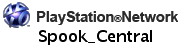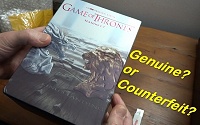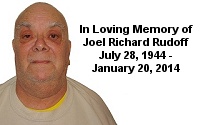PC Gaming Stuff
By Paul Rudoff on Jan. 1, 1999 at 9:23 PM in Miscellaneous
This is a list of various programs used for various purposes with different PC video games.

MISCELLANEOUS

GRAND THEFT AUTO
This is a list of my favorite mods and trainers for the 3-D "Grand Theft Auto" series of games for the PC. I will not cover the original top-down series of games. For anything relating to the PlayStation 2 series of games, go to the PlayStation 2 page. Being that I also run a Ghostbusters site, I am listing the Ghostbusters mods.
Let me make this perfectly clear. I am not the author of any of these mods, trainers, or patches. Do not e-mail me asking for help or support because I can't give you any. Check out the forums of any of the sites in the External Links section, as they could probably help you there. I take no responsibility should any of these mods mess up your game or your computer. I have tried to test out everything listed on this page, but what works for me, may not work for you. Always backup your game files before you modify anything. That way if the mod doesn't work, you can restore your original game files and have your game working as it did before.

Utilities

Grand Theft Auto III

Grand Theft Auto: Vice City

Grand Theft Auto: San Andreas

External Links
- DDS Converter v2.1 (1.2 Mb) - A handy program to allow you to easily convert to/from DDS, BMP, PNG, JPG, JIF, PSD, and TGA image formats. The program is no longer under development; it has not been updated in many years. There are some bugs, and it's not the cleanest interface, but it gets the job done. On the positive side: Images can be converted in batch mode by selecting multiple images, and it remembers the last directory processed and settings used. If you hate the stupid transparency of the program window, set the slider in the lower left corner to 99, or edit the .ini file in Notepad and change the setting to "0" to disable it altogether.
- Dragon UnPACKer - A game archive unpacking tool. It is plugin based, which makes it easier to add new archive file formats. It has a convert ability and a raw search function for known material (audio, video and pictures).
NOTES- You can extract all files and folders by right-clicking on the root folder.
- When right-clicking on folders in the folder tree, you will be presented with two extraction options. "Extract sub-directories..." extracts all files in the selected folder to the folder you select in the hard drive. "Extract sub-directories to [folder name]..." extracts all files AND the selected folder to the folder you select in the hard drive.
- Tools -> Create Entry List is how you can extract a file list to text, html, or xml. This feature uses templates, which you can modify if you'd like to change the output. You can find the templates and how to make new ones in the utils\templates folder of Dragon Unpacker. The resulting UHT files must be placed in the data folder (not the utils\data folder) of Dragon Unpacker.
- Highlight text in the log, right-click and select "copy log to clipboard" to copy the selected text to the clipboard. If you use that feature with no text selected, the entire log will be copied to the clipboard.
- Zero byte files are not shown on the file list or the number of /media/tcp/entries when you right-click on the root folder. The correct number of files will only be displayed in the log when you open a file (so make sure you keep it visible at the bottom of the screen), where it will tell you the filenames of the missing files - but ONLY if you have the Options -> Basic -> Execution Log -> Verbose Level set to High. For example, Ghostbusters: The Video Game PC "language.pod" shows:
Retrieving 514 entries...
Skipped entry: world\en\whitebox_slimetest.txt (Size equal to 0)...
Skipped entry: world\en\whitebox_enemyai.txt (Size equal to 0)...
Skipped entry: world\en\aitest_ghostbuster.txt (Size equal to 0)...
Skipped entry: world\en\0slimertest.txt (Size equal to 0)... 16ms
This is why it says 514 entries/files in the log, but only 510 when you right-click on the root folder and/or extract all files.
- You can extract all files and folders by right-clicking on the root folder.
- Ghostbusters TEX Converter - A command-line program that converts the Ghostbusters: The Video Game .tex texture files to .dds format. In regards to how to use it, the author says, "Just put the exe somewhere and drop .tex files on it. The output will go into the same folder as the .tex file." As I'm usually converting a lot of files at once, I find it much easier to do the following: To batch convert an entire directory, put the .tex files and the two program files in the same directory and run this command:
for %%f in (*.tex) do start/wait "Tex2DDS" "tex2dds.exe" "%%f"
You can also add that line of text to a .bat Batch file, which will run the command when you double-click on it. This copy of the program that I'm providing on Spook Central has a readme file and a convert.bat file that I personally made. The original only came with the other two files. The reason I uploaded a copy to Spook Central is because the only site where the program can be found requires you to login to download it.
• Note: There are a lot of .tex files out there for many games, but this is the only program I found that could read the Ghostbusters .tex files. However, I would have preferred that it was able to convert them into a common image format instead of .dds. Since we're forced to convert them into .dds, you'll have to use DDS Converter (listed above) to convert the .dds files into a common image format. - Vgmstream - Ver. r937 with all external dlls and a 'convert all smp' batch file (388 Kb) - A command line tool to convert various audio formats used in video games to wav files. Works perfectly on the Ghostbusters: The Video Game .smp files (PC version only, the PS2's .smp files don't convert). Requires libvorbis.dll, libmpg123-0.dll, and libg7221_decode.dll (259 Kb).
- Xpadder - Allows you to use your controller to play PC games with poor or no joystick support (including DOS games in a Windows DOS box and Shockwave/Java internet games), by simulating keypresses and mouse movements using a gamepad. NOTE: Version 5.3 is the last freeware version. As of 4/29/2009, v5.4 is available for a fee, and v5.3 is no longer available for download on the official website.
PROGRAM FILES
• Ver. 5.3 (1/13/2009) (680 Kb) (with supposed relaxed Win2k check) - Contains program exe and 12 language files.
• Controller Images & Game Profiles (10/19/2008) (9.8 Mb) - 125 images and 83 profiles.
• Xpadder Unofficial Manual by Ronald D. Hillberg Jr. - Four PDF files which are useful for those uncertain about how to correctly set up Xpadder.
• Full History Package (38 Mb, self-extracting 7zip) - Contains v5.3 program exe, 12 language files, 125 controller images, 83 game profiles, 92 background themes [background images for the program interface], and ALL 151 PREVIOUS COPIES OF THE PROGRAM EXE FROM v1.1 TO v5.3.
MY PLAYSTATION 2 CONTROLLER GAME PROFILE FILES
I have the EMS USB2 device, which lets me connect one or two PlayStation 1 or PlayStation 2 controllers into one of my computer's USB ports. The game profiles below were made using this setup, but they may work with other controllers that have the same button layout as the PlayStation 2 controller, or with PlayStation 2 controllers connected via other devices. These files are what I use, and I thought I'd share them with all of you. If you can use them... great! If you can't... oh well. Each file below contains the PlayStation 2 controller config file and the specific game profile file, along with a readme and a program screenshot showing what the config should look like on screen.
• Ghostbusters: The Video Game (185 Kb)
• Ghostbusters: Sanctum of Slime (185 Kb)
This is a list of my favorite mods and trainers for the 3-D "Grand Theft Auto" series of games for the PC. I will not cover the original top-down series of games. For anything relating to the PlayStation 2 series of games, go to the PlayStation 2 page. Being that I also run a Ghostbusters site, I am listing the Ghostbusters mods.
Let me make this perfectly clear. I am not the author of any of these mods, trainers, or patches. Do not e-mail me asking for help or support because I can't give you any. Check out the forums of any of the sites in the External Links section, as they could probably help you there. I take no responsibility should any of these mods mess up your game or your computer. I have tried to test out everything listed on this page, but what works for me, may not work for you. Always backup your game files before you modify anything. That way if the mod doesn't work, you can restore your original game files and have your game working as it did before.
- IMG Tool v2.0 - Most mods require this.
- Alci's SAAT GUI FrontEnd v1.0 Final - The San Andreas Ecto-1 siren mod requires this.
- Official v1.1 Patch - Updates your game from v1.0 to v1.1.
- Peter Venkman skin by PGV - Here are Venkman files (without proton pack). You have to rename the file peter.dff into player.dff and peter.txd into player.txd, then open gta3.img (.../GTA Vice City/models) using IMGTool, remove from there player.dff and player.txd and add the new ones. Put the bmp skin in the skins folder and when you open the game in the menu go and select the new skin for your player before starting game.
- Hot Coffee v2.1 (alt url) - Yes, the infamous mod that unlocks the hidden sex scenes. If you're old enough to play an M-rated game, such as San Andreas, then you're old enough to use this mod. As an alternative, you can use the GTA Censor Remover found on the PlayStation 2 page.
- Ecto-1 vehicle mod by Liam247 (2.4 Mb) - Replaces the Romero hearse.
- Videos Of Ecto-1 Car & Sound Mods In Action - Video #1, Video #2, Video #3, Video #4, Video #5, Video #6.
- GTA-Downloads.com - has complete storyline game saves for all three games, plus some original backed up files (in case you installed a mod without backing up your original game files first).
- GTAGarage
- GTAForums.com
- GTAGaming.com
| « PlayStation 2 Stuff | Windows Software » |