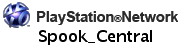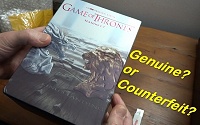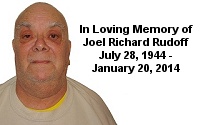Xbox 360 Stuff
By Paul Rudoff on Jan. 1, 1999 at 9:32 PM in Miscellaneous
This is a list of software programs and external links to be used with Xbox 360 video game save files. I did not write any of these programs, so don't ask me any questions about them. Please don't link directly to any files on this page; just link to this page itself. Thanks. You will need to use Horizon to resign my game saves in order to use them on your system, as per this information. Also, all saves are for the U.S. region unless otherwise stated, and "virgin save" means the save puts you at the start of the game with very little to no progress made, but with cheats added.
- Horizon - (offline download, 13 Mb) (old versions: LINK BROKEN - This program lets you resign Xbox 360 game saves, as well as add/extract files from within them. It also lets you do a few other things, but most of the features require registration and payment. If you want to know what you can do for free, block it from going online with your firewall, and put up with the "can't connect to server" and "offline mode" nags at program start. It seems that the older version v2.2.2.0 lets you do more for free (and it doesn't require installation), so you want want to grab that one instead. Also, do note that the official site only provides an online installer, but I found a link to an offline installer which, I hope, will always work and provide the latest version.
• NOTE: Doesn't give option of where to install. Installs to: C:\Program Files\Daring Development\Horizon\Horizon.exe
• As of v2.9.0.0, these are the offline features that are completely free to use:
- GAME MODDERS: Dead Space 3, Forza Horizon 2, Saints Row: The Third
- PROFILE MODS: Account Editor
- TOOLS: Device Explorer, Gamercard Viewer, Package Manager, Theme Creator, Title ID Finder
- QUICK FIX: Quick Fix - Game Save: Aventure Time: Finn & Jake Investigations - 1. Before using radio before Case 5. Go to the left to the treehouse steps, and choose to go up. In the bedroom, the radio is on the desk in the background. Go up to it and use it three times. The "Radio Starchie" achievement will likely pop after the first time.
- Game Save: Aventure Time: Finn & Jake Investigations - 2. Before getting last snail in Case 5. The snail is to the left of Flame Princess. You can't miss it. The "Snail's Pace" achievement will pop after you get it.
- Game Save: Aventure Time: Finn & Jake Investigations - 3. Before final Grayble quiz. Watch the cutscene and answer "The Emotions" when asked what the theme is. The "Flimpin' The Diode" achievement will pop after the cutscene (before the end credits).
- Game Save: Barbie and Her Sisters: Puppy Rescue - 1. All Kennels Bought (set up for "Take Me Home")
- Game Save: Barbie and Her Sisters: Puppy Rescue - 2. 25 Puppies Rescued & Played With, 10 Tricks Done, 15 Fleas Removed, 20 Teeth Brushed, 10 Puppies Vaccinated, 20 Obstacle Courses Cleared.
- Game Save: The Book of Unwritten Tales 2 - Beginning of Chapter 2. If you fail to get the "Drunken Master" achievement, use this save to re-load and try again.
- Game Save: The Book of Unwritten Tales 2 - End of Chapter 5/game. Can be used to get the "To The Bitter End" and "Rescued" achievements if you missed them.
- Game Save: Iron Man - Start of game, no progress or anything. This save is being provided for use with THE INCREDIBLE HULK game, which requires an Iron Man save to unlock the Hulkbuster Iron Man Skin, the Shell-Head feat, the Shell-Head achievement, and possibly the Patron Of The Arts achievement.
- Game Save: Lego Movie, The - 100% completion.
- Game Save: Lego Star Wars: The Complete Saga - 82.4%, one minikit left.
- Game Save: Lego Star Wars: The Complete Saga - 89.0%, one gold brick left.
- Game Save: Lego Star Wars: The Complete Saga - 100% completion.
- Game Save: Monster High: New Ghoul In School - One item left to buy in the shop.
- Game Save: NCIS (Ep3) - The GPS game at the end of Episode 3 is ridiculously HARD. This game save is placed at the interrogation right *after* that GPS game. You could use it to "skip" the GPS game and finish episode 3, and obtain the "NCIS Agent" achievement that pops shortly there after.
- Game Save: NCIS (Ep4) - Other than the GPS game at the end of Episode 3, most of the GPS minigames are more of an annoyance than a real problem. Still, I think most people would like to be able to skip past them. This game save is placed right after the second GPS game in Episode 4. Specifically, this places you as Gibbs on the side of the building for the final part of the game. Complete this part, and you will obtain the final two achievements: "NCIS 1, Terrorists 0" and "Very Special Agent".
- Game Save: Portal Still Alive - Complete cheat save that gives God Mode, No Clipping, and Place Portals Almost Anywhere, so you can literally fly through the levels.
- Game Save: Skylanders Swap Force - This save places you in the Woodburrow town hub after the Chapter 5 boss fight, right at the Message of the Day sign post. It's the sign post at the bottom of the screen to the left of the bridge, directly opposite from Rufus (the guy you're talking to at the fountain). The sign post also has a conversation speech bubble above it. You can't miss it. Just go up to the sign, press the interact button, read the message and close it. That's all there is to it. Make sure that you're online and logged in, of course. You do NOT need an Xbox Live Gold (Paid) account to read the Message of the Day and get the achievement.
- Game Save: Sonic Adventure - Light Speed Shoes & Crystal Ring upgrades obtained, after the sewers. A lot of people have trouble getting out of the sewer after getting the shoes. This will help them. (I think the issue is that people don't realize that you need to hold down the charge button until Sonic says "Ready" and glows blue, then release it.) To continue the game, go to the casino. I'm not sure if it matters, but I made this save with the "DX Director's Cut" applied to my game, which is from the Dreamcast Collection disc.
- Game Save: WWE Legends of Wrestlemania - Tremendous help for Wrestlemania Tour mode. See the readme inside for details.
- Game Save: WWE Smackdown vs. Raw 2008 - Pre-patch with "Cheat Codes" (in "Options") enabled; already unlocked Triple H's & Shawn Michaels's D-X Costume (DXCostume69K2) and Kelly Kelly's Alternate Costume (KellyKG12R) using the codes. Can be used with a patched game to have these costumes already unlocked. Also changed settings for AI to the lowest and a few other things, though you can always set those back.
| « Audio Format Sound Qualities | Nintendo Wii Stuff » |