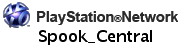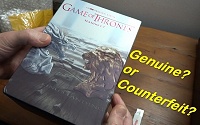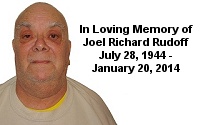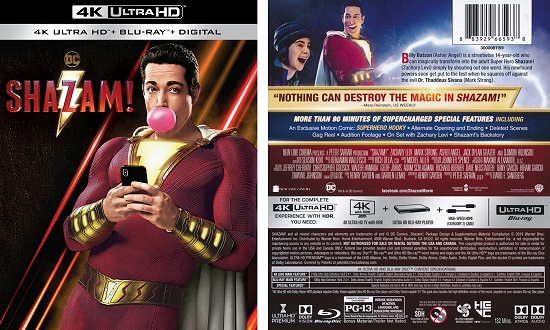The Walking Dead: Season 9 Blu-Ray Review
By Paul Rudoff on Aug. 27, 2019 at 11:35 PM in Home Video, Horror
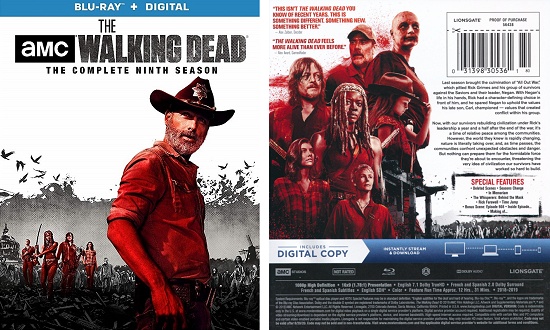
The Walking Dead: Season 9 is the latest installment in the successful The Walking Dead franchise. How does it compare to previous seasons? Read on to find out...
Double Team Blu-Ray Review (Retro VHS Look Series)
By Paul Rudoff on Aug. 23, 2019 at 4:03 PM in Home Video
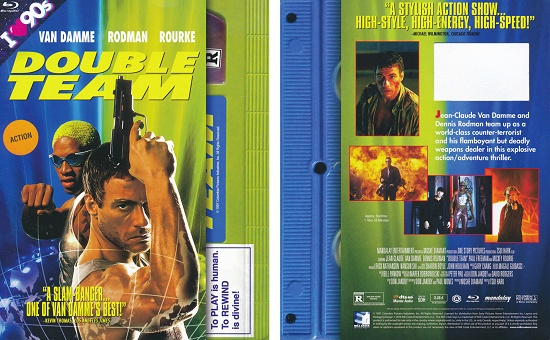
Double Team arrives on Blu-ray as part of Mill Creek Entertainment's Retro VHS Look Series, part of a growing trend of physical media releases with packaging designed to look like the VHS videocassettes of the 1980s and 1990s. I have reviewed several other titles in the series here on The Corner Penthouse.
Jury Duty Blu-Ray Review (Retro VHS Look Series)
By Paul Rudoff on Aug. 22, 2019 at 7:27 PM in Home Video
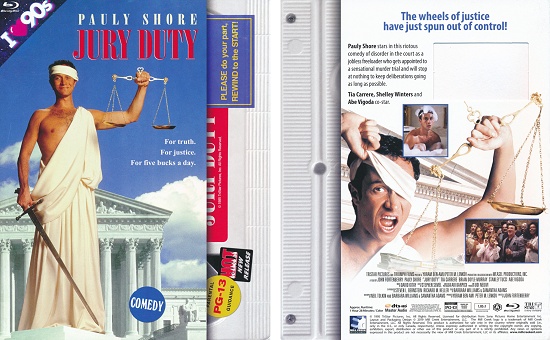
Jury Duty arrives on Blu-ray as part of Mill Creek Entertainment's Retro VHS Look Series, part of a growing trend of physical media releases with packaging designed to look like the VHS videocassettes of the 1980s and 1990s. I have reviewed several other titles in the series here on The Corner Penthouse.
Opportunity Knocks Blu-Ray Review (Retro VHS Look Series)
By Paul Rudoff on Aug. 21, 2019 at 5:31 PM in Home Video
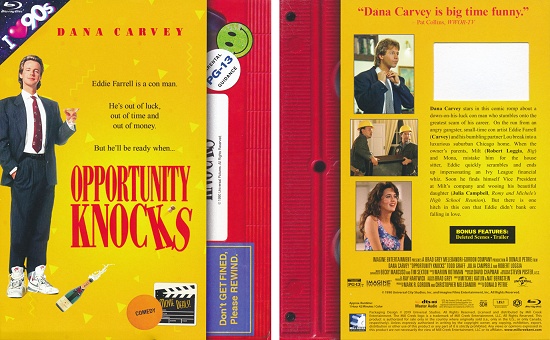
Opportunity Knocks arrives on Blu-ray as part of Mill Creek Entertainment's Retro VHS Look Series, part of a growing trend of physical media releases with packaging designed to look like the VHS videocassettes of the 1980s and 1990s. I have reviewed several other titles in the series here on The Corner Penthouse.
Pokémon: Detective Pikachu 4K UHD + Blu-ray Combo Pack Review
By Paul Rudoff on Aug. 18, 2019 at 9:31 PM in Home Video

Pokémon: Detective Pikachu is the first live-action movie based on a Nintendo property since Super Mario Bros. (1993). Will it go down with the legacy of being a "bad movie", or does it fare much better? Read on to find out...
Pan Am: The Complete Series DVD Review (Mill Creek)
By Paul Rudoff on Aug. 17, 2019 at 3:19 PM in Home Video
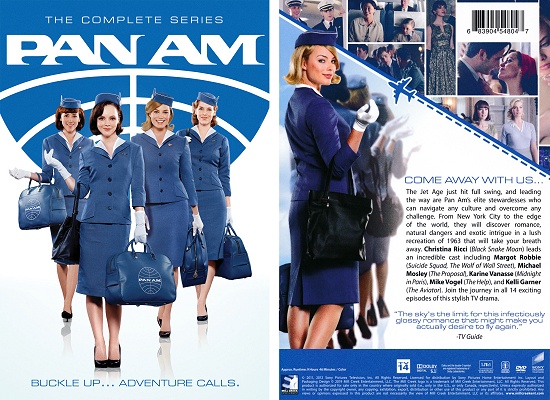
Pan Am: The Complete Series is a period drama about the pilots and flight attendants who once made Pan Am the most glamorous way to fly. Mill Creek just released the complete 2011-2012 television series on DVD. Is it any good? Read on to find out...
The Curse of La Llorona Blu-ray + DVD Combo Pack Review
By Paul Rudoff on Aug. 15, 2019 at 6:57 PM in Home Video, Horror
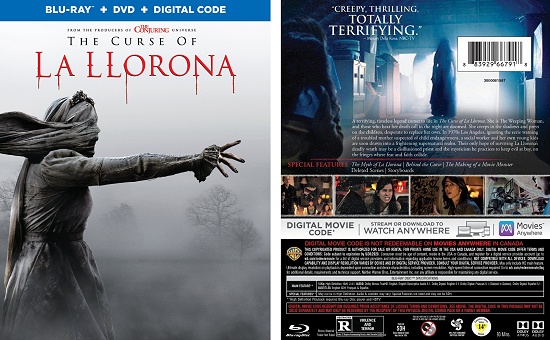
The Curse of La Llorona is the latest film in the Conjuring universe. Is it any good? Read on to find out...
Hellboy (2019) 4K UHD + Blu-ray Combo Pack Review
By Paul Rudoff on Jul. 19, 2019 at 9:45 PM in Home Video, Horror
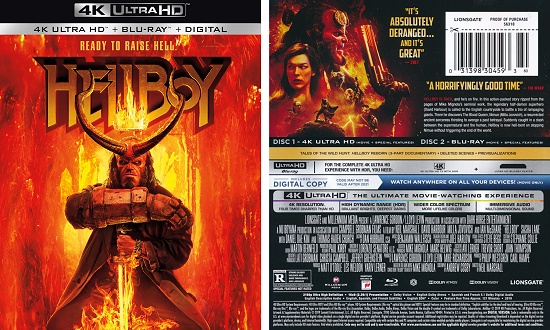
Hellboy (2019) is the latest screen adaptation of Mike Mignola's comic book creation. How does it fare? Read on to find out...
Shazam! 4K UHD + Blu-ray Combo Pack Review
By Paul Rudoff on Jul. 15, 2019 at 4:30 PM in Home Video
LG Smart TV Unknown Device Is Disconnected Fix
By Paul Rudoff on Jul. 10, 2019 at 11:46 PM in Public Service Articles

Have you purchased a LG "Smart TV" and found yourself inundated with "Unknown Device Is Disconnected" messages? Well, let me show you how to permanently rid yourself of that nuisance.